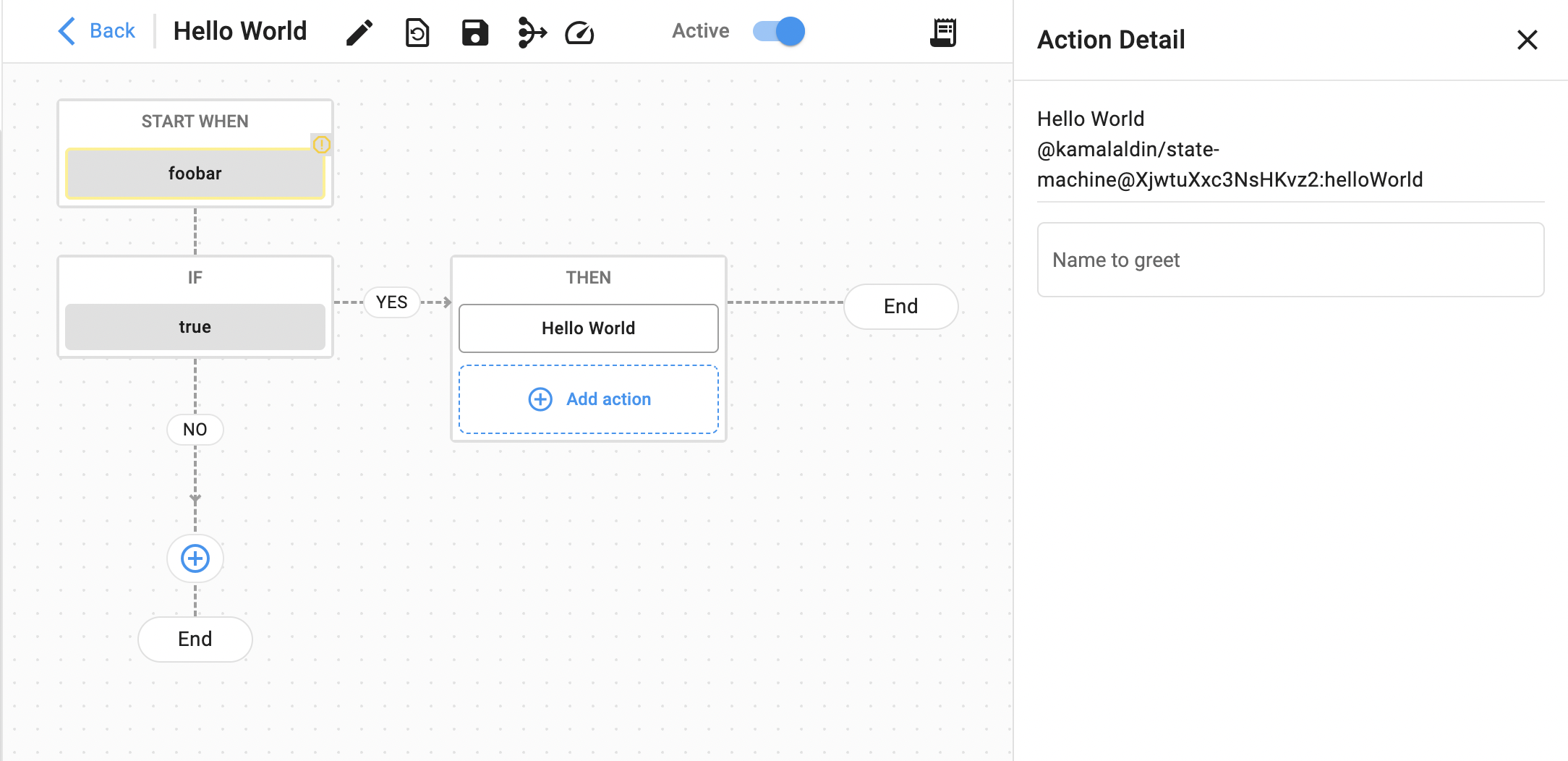Creating Workflows
Creating a workflow mostly happens through the UI, although it can also be automated with the Contrail CLI. To create a workflow, navigate to the Event Workflows section in the Admin App, and click on the “+ New” button. Enter a name for your workflow.
Workflow Identifiers¶
When creating your workflow, you may have noticed an auto-generated identifier created with your workflow name. Each workflow has a unique identifier that is useful when migrating workflows from one org to another.
Workflow Trigger¶
The first step in defining a workflow is choosing how this workflow will be defined. The most common type of trigger is a system event. System events are broadcasted whenever an entity in our system is changed (created, updated, deleted). Reacting to system events is one of the main ways to build integrations between VibeIQ and other systems. For example, hooking into Item CRUD operations allows you to synchronize your VibeIQ item library and an external system’s library in near-real time.
Workflow Parallelism¶
Workflows can be executed in parallel through the parallelWorkerCount property in the App Manifest and the parallelism setting in the workflow configuration.
Default Concurrency Limits¶
- Per Event Workflow: 25 Concurrent Processes
- Per Org: 60 Concurrent Processes
These limits can be adjusted per org. If you need more capacity, please contact your Customer Success Manager.
Workflow Trigger Types¶
- System Events
- External Events
- Webhook
- Scheduled Trigger
- Manual Trigger
Workflow Conditional¶
Workflows runs can be gated via a conditional on the event. For example, you can set up a conditional to only process items that have a certain property, or only when a certain property was updated. This helps you avoid running workflows on bad data, or wracking up your VibeIQ workflow bill on events you want to filter out. Events that do not pass the conditional are not billed.
Workflow conditionals can be cascading, but only the first passing conditional will be evaluated. Upon running, the rest of the conditional are ignored.
Workflow Actions¶
Upon passing one of the workflow’s conditionals, a workflow will run one or more actions. Actions from different apps can be intermixed to produce an ordered list of steps to take in an workflow process.
Action Configuration¶
Some actions may expose configurations, while others are less configurable. As an app developer, you are free to choose the level of customization exposed to your actions’ functionality. For example, in a sample Hello World action, you may want to allow an input configuration of “name”, such that the action greets with a personal name.
Action configurations are passed to running action in the config property.