Extension Local Development
Extensions offer a rich experience to the user, blending VibeIQ's data-driven system with visual, interactive elements. Developers looking to build extensions need a fast way to iterate and test their extensions without the tedious cycles of publishing and deploying their code.
To enable this fast iteration cycle, developers can use the "Extension Launcher" available in the boards app while in "Developer Mode".
First, navigate to the boards app and open up a board. Then, activate the "Developer Mode" by clicking the combination <Shift> + <Command> + D on mac or <Shift> + <Control> + D on Windows. This will enable the "Extension Launcher" button in the advanced section of the left-hand panel.
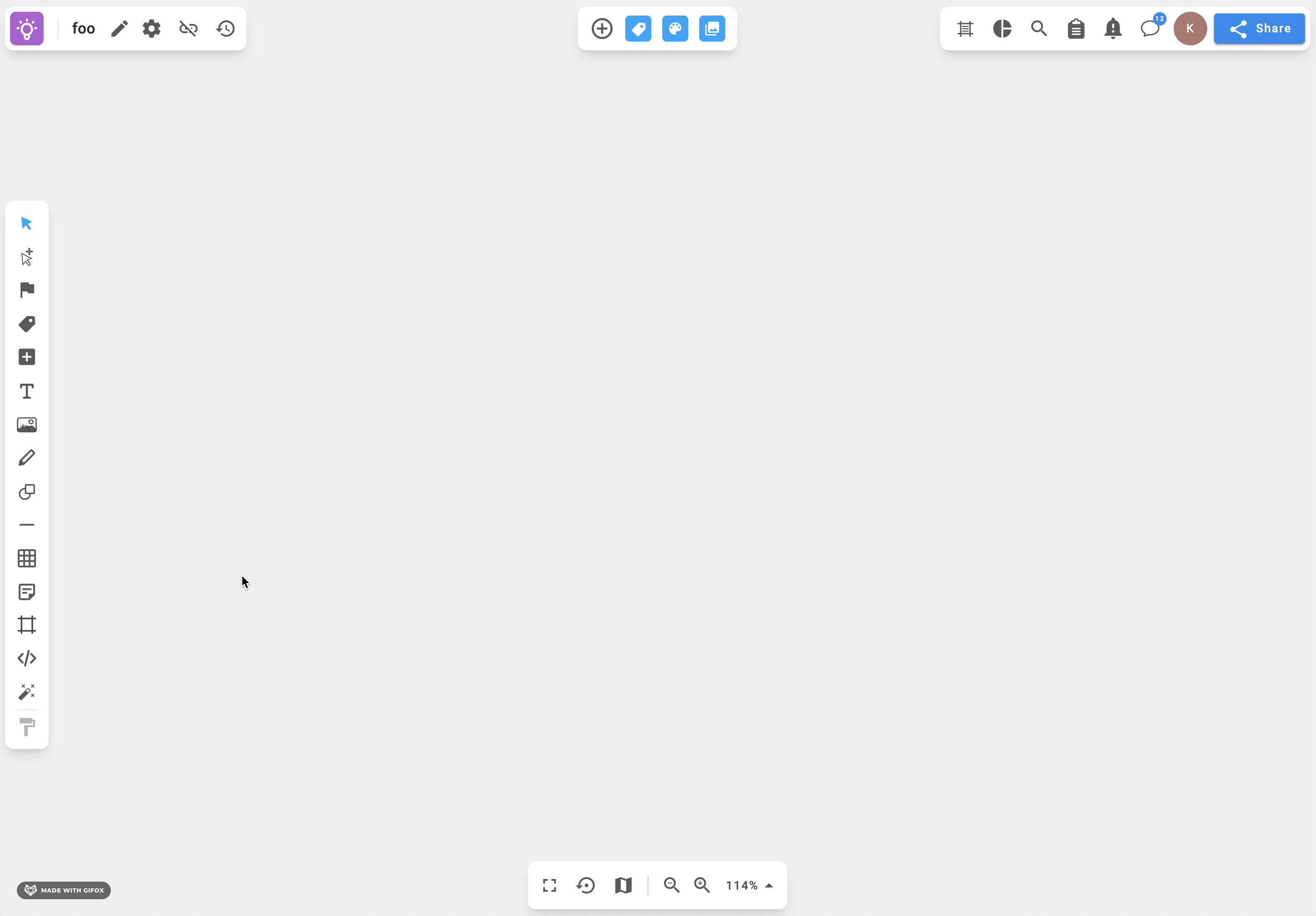
The extension launcher enables you to enter any URL (including a localhost endpoint) to test your extension and its functionality. The extension will have access to the underlying board's data and be able to interact with its elements as if it was deployed in the app marketplace.