Share Private Apps¶
Share Private Apps with Specific Orgs¶
You can share your private apps with specific organizations. This feature is useful for using the same app across multiple orgs, without having to create multiple copies or make your app public.
To share your app, add an accessGrant to your App Manifest. For example:
visibility: private
accessGrants:
- orgSlug: my-org
permissions:
- install
At the moment, the only permission available is install.
Install apps shared with you from the CLI or Admin Console¶
To install an app shared with your org, you can use the CLI or Admin Console.
CLI¶
- Sign into the org that should install the app.
- Run
contrail app install
The shared app will appear in the list of installable apps.
Admin Console¶
- Navigate to the Admin Console
- Log into the org that should install the app.
- Click the App
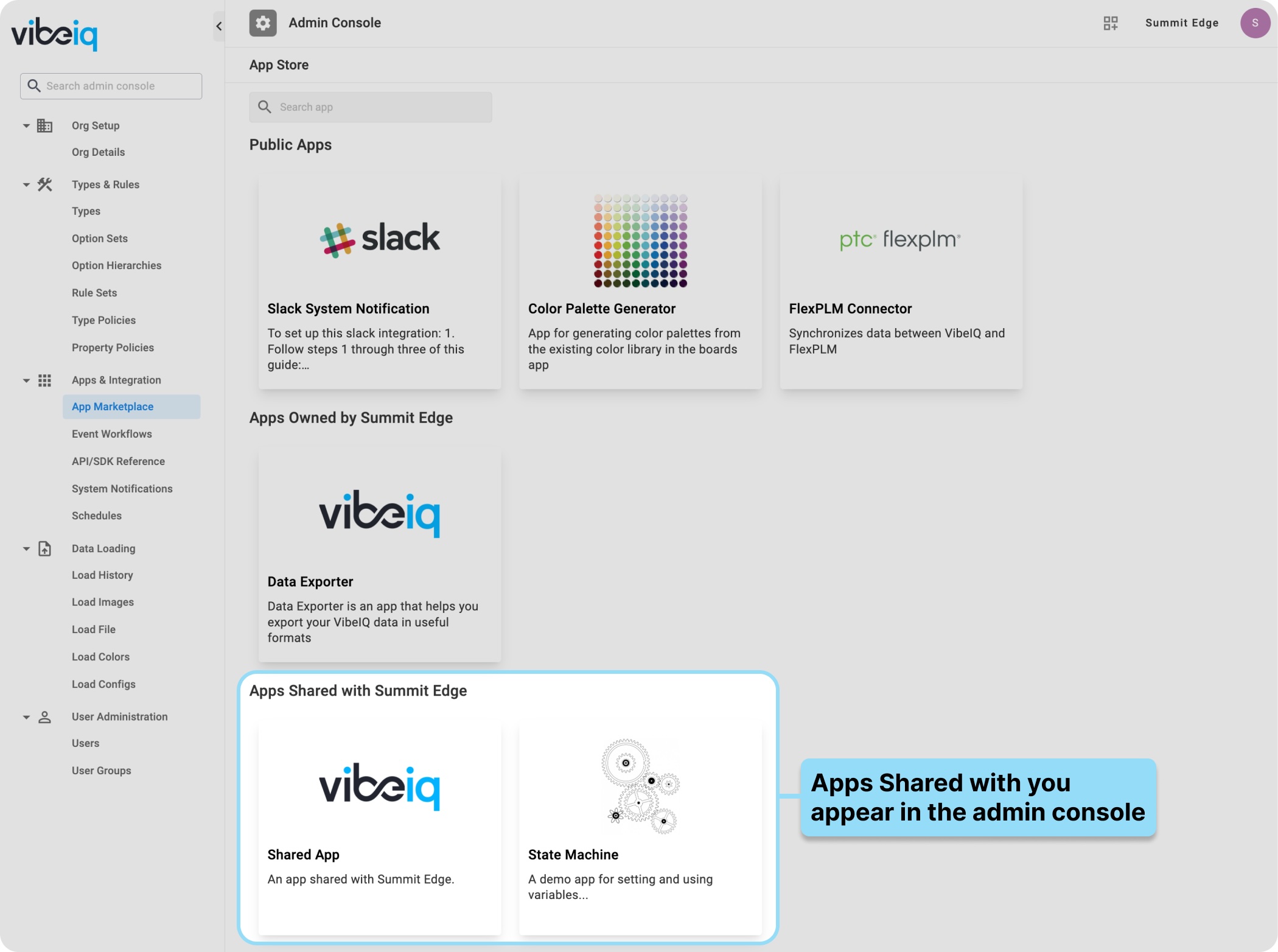
🚨 Potential Breaking Changes 🚨¶
Apps are now owned by a single org¶
Apps are now owned by a single org. You must be signed into this org to modify, publish, or delete the app.
- When you create a new app, the org you are currently signed into is the owner.
- For existing apps, we have assigned ownership based on our records. Developers of affected apps will receive an email with more information.
- The owner org does not need an access grant to install their app.
- The owner org cannot be changed.
This deprecates the hidden field¶
Previously, you could publish an app publicly but hide it from the app store, so it was hard to find. This status is no longer supported.
Any apps that were hidden have been made private, and we have issued access grants to the other orgs that had already installed the app. You will need to update your App Manifest to reflect this change.
Developers whose apps were affected received an email with additional migration support. If you have any questions, please reach out to your customer success manager.
Learn More¶
To learn more, check out the documentation on App Visibility and App Installation.