Admin Console Release Notes December 12 2024¶
Event Workflows Dashboard¶
We've added the Event Workflows Dashboard to help you keep track of your workflows. This new dashboard tab provides two charts that show the history of workflows triggered and workflows that have failed, going back up to 90 days. With this feature, you can quickly see how your workflows are performing and identify any issues.
Workflow Dashboards can be accessed from the top bar of the main event workflows page.
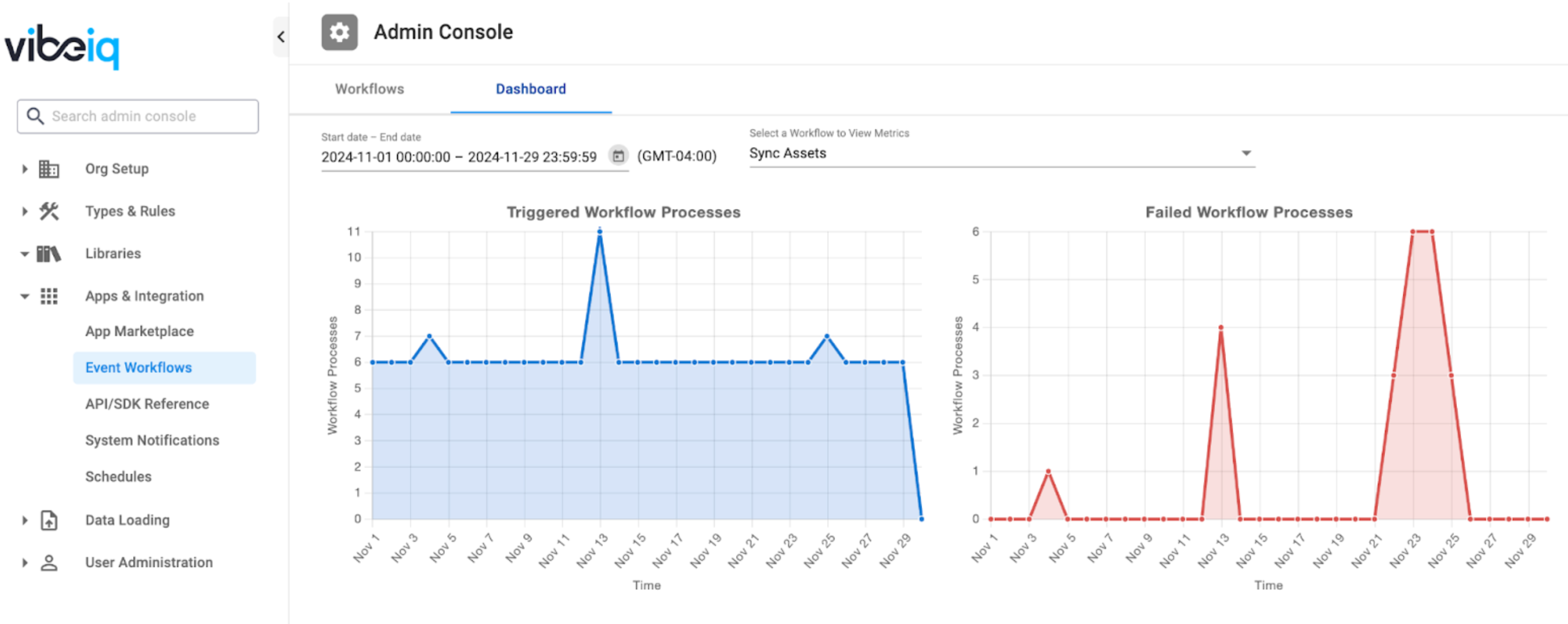
Workflow Artifacts¶
Developers frequently create actions that generate files containing exports, data, and logs. Managing these output files has been challenging, so we're introducing Workflow Artifacts. This feature allows developers to easily attach generated files to their workflows for convenient access and sharing.
You can access Workflow Artifacts from the event workflow process list page. Users can either download files directly from the artifacts section or copy shareable links. To access files via shared links, users must be logged into VibeIQ and have the appropriate organization permissions.
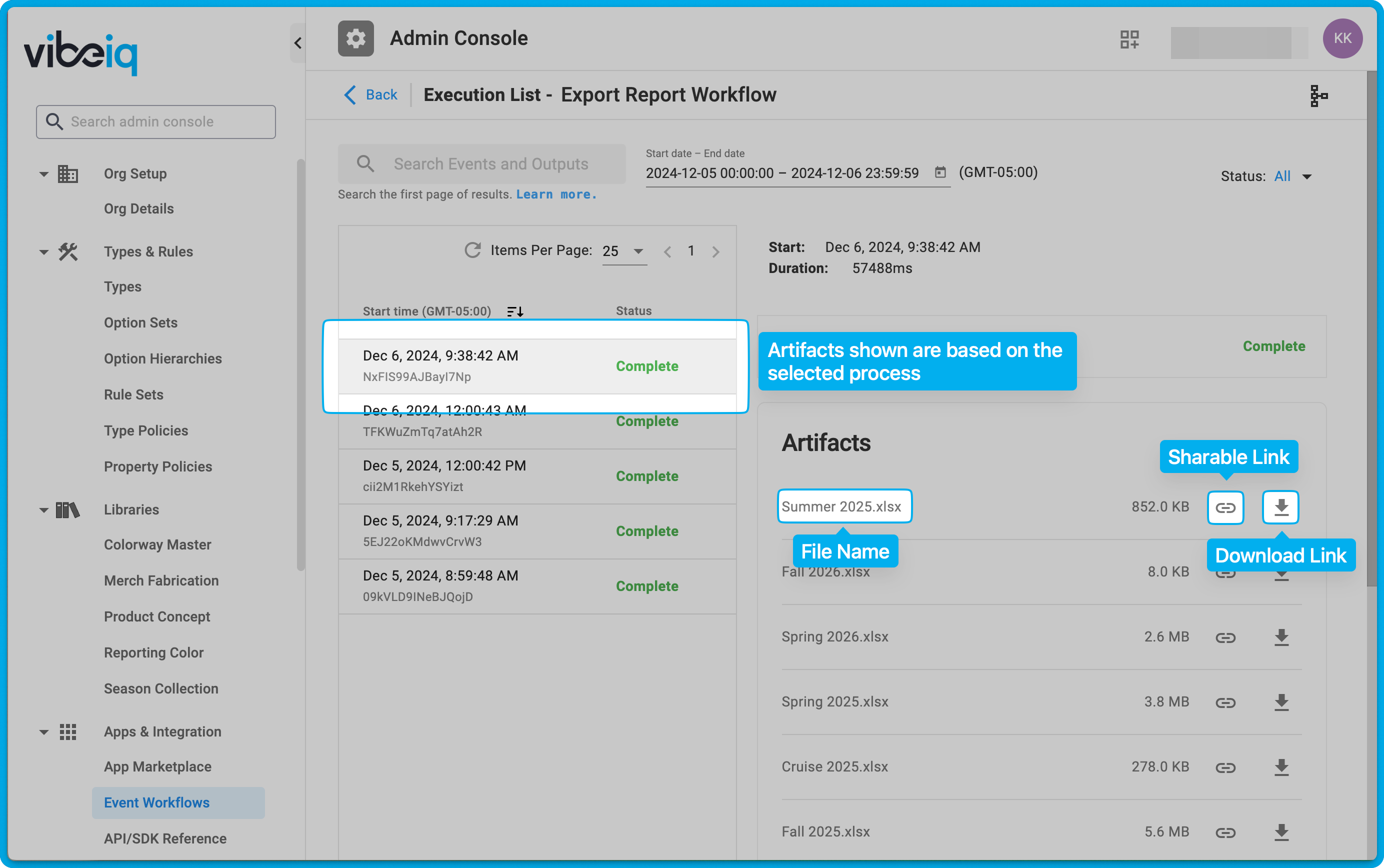
To create a file artifact, simply associate it with a specific process by setting that process as the file's owner (through the ownedByReference property of a file, or using our createAndUploadFileFromBuffer function).

Reminder: Files owned by a reference will be deleted when their reference is deleted. In this case, the artifact will be automatically deleted when the process expires from the log (90 days).
Note: Tasks are passed the process ID as part of the configuration! Previously, actions only had access to the task ID. Process IDs can be accessed through the config.processId in actions